Monitoriza tu Raspberry. Controla la temperatura y prestaciones. Con NodeRed en Docker. Crontab y Scripts
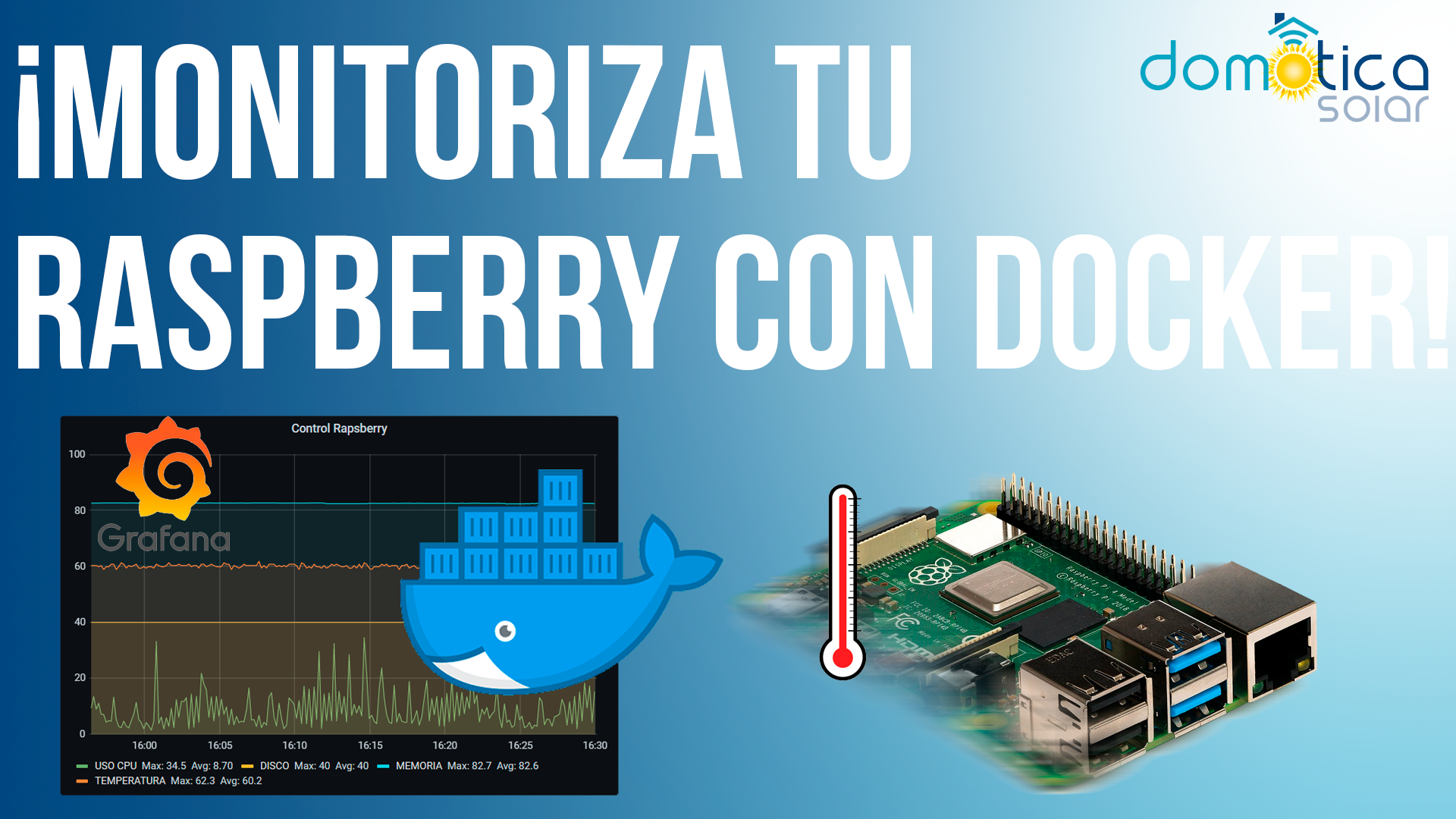
Monitoriza tu Raspberry. Controla la temperatura y prestaciones. Con NodeRed en Docker. Crontab y Scripts
En el capítulo de hoy monitorizamos el estado de nuestra raspberry para que en todo momento sepamos el estado de la misma. Esto nos va a permitir poder controlar todos sus parámetros así como saber cuando debemos ampliar la raspberry o migrar servicios a otras raspberrys. Esto lo hacemos para entornos en los que tengamos NodeRed Dockerizado. Además aprendemos a manejar el programador de tareas en linux crontab y a crear script de shell.
Aquí disponeis del flow de nodered:
[,,,,,,,,,,,,,,,]
Aquí tenéis la lista de los componentes necesarios para montar tu propia instalación:
¡También te pueden interesar estos otros vídeos!
Instala el software en la raspberry
Una introducción a NodeRed











Error: Connection refused cuando hago
/usr/bin/vcgencmd measure_temp | mosquitto_pub -h 192.168.1.62 -t «/raspberry/temperatura» -l
Solucionado.